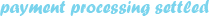Chargeback Basics
Chargeback is a payment card transaction that a card issuer returns to a merchant bank (also called acquiring bank or Acquirer) – and most often, to the merchant – as a financial liability. In essence, it reverses a sales transaction, as follows:
- The card issuer subtracts the transaction dollar amount from the cardholder’s account. The cardholder receives a credit and is no longer financially responsible for the dollar amount of the transaction.
- The card issuer debits the merchant bank for the dollar amount of the transaction.
- The merchant bank will, most often, deduct the transaction dollar amount from the merchant’s account. The merchant loses the dollar amount of the transaction.
As you can see, for merchants chargebacks can be costly. You lose both the dollar amount of the transaction being charged back and the product or service that was sold. There are also internal costs, associated with the processing of the chargeback. This manual will discuss, in details, the reasons chargebacks occur, the available chargeback remedies, strategies for avoiding chargebacks and best practices for chargeback monitoring. The various types of chargebacks will also be scrutinized.
Chargeback Reasons
Chargebacks occur for a variety of reasons but there are several that stand out as the most common causes. These reasons include:
- Customer disputes.
- Fraud.
- Processing errors.
- Authorization issues.
- Non-fulfillment of transaction copy requests (only if fraud or illegible).
Chargebacks probably cannot be completely eliminated, yet merchants can take steps to prevent them or reduce them in number. Many of the chargebacks are a result of mistakes on the part of the merchants and can be easily avoided. Merchants who understand and implement proper transaction-processing procedures are much less likely to inadvertently cause a chargeback. Other chargebacks, however, are beyond the control of the merchant. Such chargebacks can be caused by errors made by merchant banks, card issuers, and cardholders.
Merchant Responsibility
The main interaction in a chargeback process is between the card issuer and the merchant bank. The card issuer sends the chargeback to the merchant bank, which may or may not be able to resolve the issue on its own, without involving the merchant. Merchants have a direct responsibility for taking action to remedy and prevent chargebacks. Your financial and administrative liability for chargebacks is spelled out in your merchant services agreement with your processor.
Chargeback Cycle
The chargeback cycle is a series of interactions between several participants. Following are the stages of the chargeback process.
- The chargeback process begins with the cardholder disputing a transaction or contacting his or her card issuer with disputed information.
- The card issuer electronically returns the transaction (charges it back) to the merchant bank through the respective credit card company (e.g. Discover or American Express) or association (Visa or MasterCard).
- The credit card company or association reviews the eligibility of the transaction to be charged back and, if appropriate, forwards it to the merchant bank.
- The merchant bank receives the chargeback and either resolves the issue or, if unable to do so, forwards it to the merchant.
- The merchant receives the chargeback. If the merchant has a proof that the transaction is valid (e.g. a sales receipt), the proof is submitted (re-presented) to the merchant bank. If the merchant is unable to produce a proof, the chargeback may have to be accepted.
- The merchant bank receives the represented transaction and sends it on to the credit card company or association.
- The credit card company or association receives the represented transaction and, if appropriate, forwards it to the card issuer.
- The card issuer receives the re-presented transaction and, if appropriate, re-posts it to the cardholder’s account. If the chargeback issue is not adequately addressed, the card issuer may submit a dispute with the credit card company or association.
- The chargeback process ends with the cardholder receiving information resolving his or her dispute and may be re-billed for the item or receive a credit.
Customer Dispute Chargebacks
Chargebacks most often result from customer disputes. A customer may dispute a transaction for a number of reasons but typically because:
- A credit has not been processed when the customer expected it would be.
- Merchandise ordered was never received.
- A service was not performed as expected.
- The customer did not make the purchase; it was fraudulent.
Chargebacks resulting from customer disputes may indicate customer dissatisfaction. To avoid the potential for lost sales in the future merchants should make it a priority to identify and address their underlying causes.
If a customer with a valid dispute contacts you directly, you should act promptly to resolve the situation. Issue a credit, if needed, and send an email to the cardholder informing him or her that their account will be reimbursed.
To protect merchants and merchant services providers from frivolous customer disputes, the Credit Card Associations have implemented sophisticated procedures that significantly reduce chargebacks and greatly improve the chargeback process. When an invalid chargeback is detected, it is automatically returned to the card issuer that originated it, and the merchant and merchant services provider never see it. Many merchant banks also have implemented procedures that routinely review exception items, allowing them to resolve issues before a chargeback is necessary. Together, these systems ensure that any chargebacks that merchants receive are usually those that only they can respond to or that cannot be remedied in any other way.
Chargeback Remedial Best Practices
Chargebacks are costly and dealing with them may take up a lot of time. Yet, they will occur, even when merchants employ the best available preventive measures. When you do receive a chargeback, you may be able to resolve it without losing the sale. What you need to do is to provide your merchant bank with additional information about the transaction at issue or about the actions you have taken related to it. For example, you might receive a chargeback because your customer is claiming that credit has not been given for returned merchandise. In this case you may be able to resolve the issue by providing proof that you submitted the credit on a specific date. Send this information to your merchant bank in a timely manner.
The most important procedure in this and similar situations is always to send your merchant bank as much relevant information as possible to help it remedy the chargeback. With appropriate information, your merchant bank may be able to resubmit, (re-present) the item to the card issuer for payment.
Speed is also essential when attempting to remedy a chargeback. The chargeback process consists of several stages, each one of which has a defined time limit during which action can be taken. If you or your merchant bank does not respond during the time specified in the request – which may vary depending on your merchant bank – you will not be able to remedy the chargeback.
Many chargebacks are resolved without the merchant losing the sale, by following the above guidelines. Yet, some chargebacks cannot be remedied. In such cases, accepting the chargeback may be your best option, as it will save you the time and expense that you need to invest in contesting it, when there is little or no chance of succeeding.
Re-presentment Rights for Web-based Merchants
Merchants that do business over the internet need to be familiar with the chargeback re-presentment rights associated with the use of the Address Verification Service (AVS) and the Card Security Codes (CVV2, CVC2 and CID). ECommerce merchants should know that their merchant processing bank can re-present a charged-back transaction if:
- You received an AVS positive match in the authorization message and if the cardholder’s billing and shipping addresses are the same. Your re-presentation will need to include a proof of the shipping address and delivery.
- You submitted an AVS query during the authorization process and received a “U” response from a U.S. card issuer. This response means that the card issuer is unavailable or does not support AVS.
- You submitted a Card Security Code verification request during the authorization process and received a “U” response from a U.S. card issuer. This response means the issuer does not support the particular Security Code.
If you believe you have AVS or Card Security Code re-presentment rights on a charged-back transaction, you should work with your merchant bank to ensure that all supporting evidence for the re-presentment is submitted. Be sure that all evidence that you provide is legible and submitted within the provided time frame. Failing to submit it on time will result in losing your re-presentment rights.
Avoiding Chargebacks at the Point of Sale
Improper transaction processing procedures are the cause of most chargebacks. Adequate training and attention to detail can help prevent these chargebacks. Consider implementing the following best practices into your point-of-sale payment processing procedures.
- Do not complete a transaction if your authorization request was declined. Do not repeat the authorization request after receiving a decline, simply ask your customer for another form of payment.
- Do not estimate transaction amounts. In the case of restaurant merchants, you should authorize transactions only for the known amount on the check; you should not add on a tip.
- If you receive a “Call” message in response to an authorization request, do not accept the transaction until you have called your merchant services provider‘s authorization center. In such instances, be prepared to answer questions. The operator may ask to speak with the cardholder. If the transaction is approved, write the authorization code on the sales receipt. If declined, ask your customer for another form of payment.
- Do not accept a card after its expiration date unless you obtain an authorization approval for the transaction.
- Whenever you must key-enter a transaction to complete a card-present sale, you should make an imprint of the front of the card on the sales receipt, using a manual imprinter. Even if the transaction is authorized and the cardholder signs the receipt, the transaction may still be charged back to you if the receipt does not have an imprint of the embossed account number and expiration date.
- The cardholder’s signature is required for all card-present transactions. Failure to obtain the cardholder’s signature could result in a chargeback if the cardholder later denies authorizing or participating in the transaction. Merchants should always compare the first letter and spelling of the surname on the sales receipt with the signature on the card. If they are not the same, you should ask for additional identification or make a Code 10 call.
- Some payment cards have a digitized cardholder signature on the front of the card, in addition to the hand-written signature on the signature panel on the back. Be advised that checking the digitized signature is not sufficient for completing a transaction. Sales staff must always compare the customer’s signature on the sales receipt with the hand-written signature in the signature panel.
- If the cardholder is present and has the account number but not the card, the merchant should not accept the payment. Even with an authorization approval, the transaction can be charged back to you if it turns out to be fraudulent.
- Merchants must ensure that the transaction information on the sales receipt is complete, accurate, and legible before completing a sale. An illegible receipt, or an illegible copy of a receipt, may be returned because it cannot be processed properly.
- There have been reports of sales-receipt stock bearing a statement near the signature area that the cardholder waives the right to charge the transaction back to the merchant. Merchants should be advised that such receipts do not protect businesses against chargebacks. They are prohibited by the Credit Card Associations.
Avoiding Unnecessary Chargebacks
In order to minimize losses merchants need an adequate chargeback tracking system and a set of procedures to ensure that unnecessary chargebacks are avoided. The following best practices should be implemented:
- Promptly address valid customer disputes and issue the appropriate credit in a timely manner. Failing to do so will result in unnecessary disputes and eventually in chargebacks and the costs associated with them. Send your customer an email to inform him or her that a credit has been issued.
- Provide adequate responses to sales receipt requests.
- When responding to sales receipt requests from your merchant services provider, you should provide full information about the sale, including the following elements:
- Account number.
- Card expiration date.
- Cardholder name.
- Transaction date.
- Transaction amount.
- Authorization code.
- Merchant name.
- Merchant online address.
- General description of the merchandise or service.
- Shipping address, if applicable.
- Address Verification Service (AVS) response code, if applicable.
- If available, provide additional information to help your merchant services provider resolve disputes and minimize chargebacks, such as:
- Transaction time.
- Customer email address.
- Customer telephone number.
- Customer billing address.
- Detailed description of the merchandise or service.
- Information on whether or not a receipt signature was obtained upon delivery of the merchandise or service.
By providing details of the transaction at issue, you may be able to resolve the request and avoid a chargeback.
- When responding to sales receipt requests from your merchant services provider, you should provide full information about the sale, including the following elements:
- Provide timely responses to sales receipt requests.
- Work with your merchant bank to design and implement a timely and efficient process for fulfilling sales receipt requests.
- Investigate fax fulfillment by your merchant bank, if this is appropriate for the merchandise or service that you provide.
Be advised that your merchant bank may charge a transaction back to you if the requested sales receipt is not received within 30 days of the request date. By fulfilling such requests promptly, you can avoid such chargebacks and their associated costs.
Processing Transaction Receipts
Merchants should establish a process for handling sales receipts to ensure their proper processing, in order to minimize customer disputes and chargebacks. The following best practices should be included in this process:
- Merchants must make sure that transactions are entered into their point-of-sale or virtual terminals only once and are deposited only once. Duplicate transactions are very likely to result in chargebacks if merchants:
- Enter the same transaction more than once.
- Deposit both the merchant copy and bank copy of a sales receipt with their merchant bank.
- Deposit the same transaction with more than one merchant bank.
- Merchants must make sure that whenever incorrect or duplicate sales receipts are detected, they are promptly voided and that transactions are processed only once.
- Merchants should deposit sales receipts with their merchant bank as quickly as possible, preferably within one to five days of the transaction date. Merchants should not hold on to them.
- Merchants should deposit credit receipts with their merchant bank as quickly as possible, preferably the same day the credit transaction is generated.
- For card-not-present transactions, merchants should not deposit sales receipts with their merchant bank until the merchandise has been shipped. If customers see a transaction on their monthly credit card statement before they receive the merchandise, they may contact their card issuers to dispute the charge. Similarly, if delivery is delayed on a card-present transaction, merchants should not deposit the sales receipt until the merchandise has been shipped.
- If a customer requests cancellation of a transaction that is billed periodically (monthly, quarterly, or annually), the merchant should cancel the transaction immediately or as specified by the customer. Following the cancellation, the merchant should inform the customer in writing that the service, subscription, or membership has been canceled and state the effective date of the cancellation.
Customer Service Responsibilities
The customer service department of every organization has responsibilities and a role to play in the chargeback avoidance efforts of every business. Consider implementing the following suggestions into your customer service procedures.
- Delayed Delivery. If the merchandise or service to be provided to the customer will be delayed, the merchant should inform the customer in writing of the delay and the new expected delivery or service date.
- Item Out of Stock. If the customer has ordered merchandise that is out of stock or no longer available, the merchant should inform the customer in writing. If the merchandise is out of stock, the merchant should let the customer know when it will be delivered. If the item is no longer available, offer the option of either purchasing a similar item or canceling the transaction. Merchants should never substitute another item unless the customer agrees to accept it.
- Disclosing Refund, Return, or Service Cancellation Policies. If the merchant has policies regarding merchandise returns, refunds, or service cancellation, these policies must be disclosed to the customer at the time of the transaction. The policies should be pre-printed on all sales receipts. If that is not possible, the merchant should write or stamp the refund or return policy information on the sales receipt near the customer signature line before the customer signs (the information must be clearly legible on all copies of the sales receipt). Failure to disclose the refund and return policies at the time of a transaction could result in a dispute should the customer return the merchandise.
Visa Chargeback Monitoring Programs
Visa monitors the chargeback activity of all merchants accepting their cards on a monthly basis and alerts acquirers when any one of their merchants reaches excessive chargeback levels. Typically, chargeback rates of 1% or greater are considered excessive.
Once notified of a merchant with excessive chargeback rates, merchant banks (acquirers) are expected to take appropriate steps to reduce the merchant’s chargebacks. Remedial actions depend on various factors, including merchant type, sales volume, geographic location, and other risk factors. Often merchants need to provide their sales staff with additional training on card acceptance procedures. Merchants may also be required to work with their merchant services providers to develop a detailed chargeback-reduction plan.
Visa may impose financial penalties on acquirers that fail to reduce excessive chargeback rates. Visa has two chargeback monitoring programs:
- Merchant Chargeback Monitoring Program.
The Merchant Chargeback Monitoring Program (MCMP) monitors chargeback rates for all acquirers and merchants on a monthly basis. If a merchant reaches excessive chargeback rates, Visa notifies its merchant bank in writing. MCMP applies to all merchants with more than 100 total transactions per month – sales, credits, etc. – more than 100 chargebacks, and an overall chargeback-to-transaction rate of one percent or greater. First notification of excessive chargebacks for a specific merchant is considered a warning. Visa imposes fines only if remedial actions are not taken within an appropriate period of time to return chargeback rates to acceptable levels. - High-Risk Chargeback Monitoring Program.
The High Risk Chargeback Monitoring Program (HRCMP) is specifically designed to reduce excessive chargebacks by high-risk merchants. High-risk merchants include direct marketers, travel services, outbound telemarketers, inbound teleservices, and betting establishments.HRCMP applies to all high-risk merchants with more than 100 total transactions per month – sales, credits, etc. – more than 100 chargebacks, and an overall chargeback-to-transaction rate of one percent or greater. Unlike the MCMP, under HRCMP, there is no warning period and fines of $100 per chargeback are imposed immediately if a merchant has an excessive chargeback rate.
Visa also monitors international sales and chargeback rates through its Global Merchant Chargeback Monitoring Program.
Reason Code 60
Chargebacks are identified with a Reason Code 60 when the card issuer requests a copy of the sales receipt and is provided an illegible copy by the merchant or its merchant services provider, an incomplete substitute receipt, or something other than the requested item.
Typically, a Reason Code 60 chargeback results when a merchant submits a substitute sales receipt that does not contain all of the required information, the sales receipt is not legible, or is other than the requested item because:
- The terminal’s printer ribbon is worn and the ink is too light.
- The terminal’s paper roll is nearing the end, and the colored streak indicating this obscures transaction information.
- The copy is on colored paper.
- The carbonless paper of the original sales receipt is mishandled, causing black blotches and making copies illegible.
- The original sales receipt is copied at a reduced size, resulting in blurred and illegible copies.
- The document submitted is not the requested copy of the sales receipt.
Merchant Actions
- Back-Office Staff Actions. You should resubmit, if possible, a legible or complete copy of the sales receipt to your merchant bank. If a legible copy cannot be produced or the original receipt is missing, the chargeback should be accepted. If the retrieval request is fraud-related, the merchant has no representment rights and should accept the chargeback.
- Point-of-Sale Staff Actions. The point-of-sale staff has a very important role to play as well. Printer ribbons should be changed routinely. Faded, barely visible ink on sales receipts is the top cause of illegible receipt copies. Printer paper should be changed when colored streak first appears. The colored streak down the center or the edges of printer paper indicates the end of the paper roll. It also diminishes the legibility of transaction information. Keep the white copy of the sales receipt and give customers the colored copy. Colored paper does not copy as clearly as white paper and often results in illegible copies. Carbonless paper and carbon- or silver-back paper should be handled carefully. Silverback paper appears black when copied. Any pressure on carbonless and carbonback paper during handling and storage causes black blotches, making copies illegible. Merchants should always keep the top copy.
- Owner Actions. The owners and managers of your organization should make sure that your company logo or marketing messages should be placed on sales receipts in a way that does not interfere with the transaction information. If your company name, logo, or marketing message is printed across the face of sales receipts, the transaction information on a copy may be illegible.
Reason Code 75
Chargeback Reason Code 75 is issued when the card issuer receives a complaint from a cardholder stating that the transaction appearing on the monthly statement is not recognized. This code applies to both card-present and card-not-present transactions. The most common cause for a Reason Code 75 chargeback is that either the merchant store name or location reflected on the cardholder’s monthly statement is not correct or recognizable to the cardholder.
Merchant Actions.
- Back-Office Staff Actions. To prove that the cardholder has participated in the transaction at issue. your organization’s back-office staff should provide to the merchant bank any documentation or information that would assist the cardholder in recognizing the transaction. For example:
- Sales receipt.
- Shipping invoice or delivery receipts.
- Description of merchandise or service purchased
If no supporting evidence is available or if you cannot produce a legible copy, you should accept the chargeback.
- Owner Actions. The merchant name is the single most important factor in cardholder recognition of transactions. It is the owner’s responsibility to make sure that the merchant name that the customers see on their credit card statements (also called a billing descriptor) is the one they associate with the merchant they shopped at. The owner should work with their merchant bank and set up the billing descriptor the right way. The merchant name, city, and state should be properly identified in the billing descriptor.
Reason Code 57
Chargeback Reason Code 57 is issued when the card issuer receives a written claim from the cardholder, acknowledging participation in at least one transaction at the merchant outlet but disputing participation in the remaining transaction. The cardholder also states the card was in his or her possession at the time of the disputed transactions. This chargeback does not apply to recurring payments or to mail order, telephone order, or eCommerce transactions.
Most often a Reason Code 57 chargeback occurs when the merchant fails to void multiple transactions or attempts to process a fraudulent transaction.
Merchant Actions.
- Back-Office Staff Actions. If the appropriate credit has been processed to the cardholder’s account on one or all of the disputed transactions, the merchant should send to their merchant bank evidence of the credits. If the cardholder did participate in more than one valid transaction, the merchant should provide appropriate documentation, such as sales receipts, invoices, etc. If appropriate credit has not yet been processed on the disputed transaction, the merchant should accept the chargeback. The merchant should not process a credit since the chargeback has already performed this function.
- Owner Actions. Owners and managers should immediately investigate such chargebacks. This type of chargeback may indicate potential fraud occurring at the point of sale. It also may simply be the result of a mistake by point-of-sale staff.
Reason Code 62
Chargeback Reason Code 62 occurs when the card issuer receives a written complaint from the cardholder claiming that he or she was in possession of the card on the date of transaction and that he or she did not authorize or participate in the transaction.
The most common causes for Reason Code 62 chargebacks are that the merchants fail to compare the first four-digits of the embossed account number on the card with the pre-printed digits below the embossed number for a card-present transaction or that they receive authorization without transmission of the entire magnetic stripe.
Merchant Actions.
- Back-Office Staff Actions. If the card was swiped and transaction authorized at the point of sale, you should provide your merchant bank with a copy of the printed sales receipt. If the transaction was fraudulent, you should accept the chargeback.
- Point-of-Sale Staff Actions. Point-of-sale personnel should check all card security features before completing the transaction. In particular, the first four digits of the embossed account number on the card should match the printed four-digit number below the embossed number. If the numbers do not match, you should make a Code 10 call. You should also look for other signs of counterfeit, such as embossed numbers that are blurry or uneven, or ghost images beneath the embossed numbers, indicating that they have been tampered with. If you key-enter a transaction because the magnetic stripe cannot be read, you should make an imprint of the front of the card either on the printed sales receipt or a manual sales receipt form, which should be signed by the customer.
Reason Code 81
Chargeback Reason Code 81 is issued when the card issuer receives a sales receipt that is missing required information, indicating a potentially fraudulent transaction. A Reason Code 81 may be issued when the card issuer receives a sales receipt that has no imprint of the card?ÇÖs embossed or magnetic-stripe information or is missing the cardholder?ÇÖs signature, and either: cardholder certifies that he or she neither authorized nor participated in the transaction or the card issuer certifies that no valid card with that account number existed on the transaction date.
This type of chargeback is not valid for recurring payments and card-not-present transactions. It is valid for card-present sales on self-serve POS terminals, such as cardholder-activated gas pumps.
Typically, chargeback Reason Code 81 is issued when the merchant:
- Has not swiped the card through a POS terminal.
- Has not made a manual imprint of the card account information on the sales receipt for a key-entered transaction.
- Has completed a card-present transaction without obtaining the cardholder?ÇÖs signature on the sales receipt.
- Has completed a card-not-present transaction but has not identified the transaction as a MO/TO or eCommerce purchase.
Merchant Actions.
- Back-Office Staff Actions.
- Card Imprint from Magnetic Stripe Was Obtained. If account information was captured from the card?ÇÖs magnetic stripe, request that your merchant bank send a copy of the authorization record to the card issuer as proof that the card?ÇÖs magnetic stripe was read. You should also provide a copy of the sales receipt proving the cardholder?ÇÖs signature was obtained.
- Card Imprint Was Manually Obtained. If the account number was manually imprinted on the sales receipt, you should send a copy of the sales receipt to your merchant bank as documentation. The copy of the sales receipt must also contain the cardholder’s signature in order to remedy the chargeback.
- Card Imprint Was Not Obtained. If the account number was not obtained from either the magnetic stripe or manually, there is no remedy and you should accept the chargeback.
- Signature Was Obtained. If the cardholder’s signature was obtained on the sales receipt or a related document (for example, an invoice with cardholder’s name, address, and the date of the transaction) send a copy of the document to your merchant bank. You should also send evidence that the cardholder?ÇÖs card was present, specifically either a manually imprinted sales receipt or authorization record proving the magnetic stripe was read. You must be able to prove the sales receipt and other documentation are from the same transaction.
- Signature Was Not Obtained. If the cardholder’s signature was not obtained for a card-present transaction, there is no remedy and you should accept the chargeback.
- Point-of-Sale Staff Actions.
- Swipe Cards or Use a Manual Imprinter. Merchants should obtain a record of the card?ÇÖs account and expiration date information on the sales receipt by either swiping the card through a terminal or using a manual imprinter. If you use a manual imprinter, make sure the imprint can be positively matched with other transaction information to prove the card was present. For example, if you take an imprint on a separate receipt for a key-entered transaction, you should write the transaction date, amount, and authorization code on this document before completing the sale.
- Obtain Cardholder Signature. Merchants should obtain the cardholder?ÇÖs signature on the sales receipt for all card-present transactions. Always compare the customer?ÇÖs signature on the sales receipt to the signature on the back of the card. If the names are not spelled the same or the signatures look different, call your merchant processing bank’s voice authorization center and ask for a “Code 10” authorization.
- Owner Actions.
- Remind Staff to Obtain an Electronic or Manual Imprint. Owners should train sales staff to swipe the card through a terminal or to use a manual imprinter to imprint the embossed information from the front of the card onto a sales receipt that will be signed by the customer.
- Manual Imprinter or Portable Electronic Terminal. If your business delivers merchandise or performs services at customers’ homes, your field employees should be equipped with manual imprinters or portable electronic terminals that can read the card?ÇÖs magnetic stripe.
- Cardholder Signature. Owners should train sales staff to obtain the cardholder’s signature on the sales receipt for all card-present transactions; to compare the signature on the receipt to the signature on the back of the card; and to accept only signed cards.
- Investigate High Volume of Chargebacks. If your business is receiving a high volume of Code 81 chargebacks, you should investigate. It could be a sign of internal fraud. You may need to examine sales receipts related to the chargebacks to check which POS terminals and sales staff were involved in these transactions.
- Train Staff, Clean Magnetic-Stripe Readers. A high volume of Code 81 chargebacks may also indicate a need for additional staff training in proper card acceptance procedures or better maintenance and cleaning of the magnetic-stripe readers in your terminals.
Reason Code 83
Chargeback Reason Code 83 is issued when the card issuer receives a card-not-present transaction charged to a fictitious account number for which authorization approval was not obtained or a written complaint from a cardholder in regard to a card-not-present transaction, claiming that he or she did not authorize or participate in the transaction.
The most common causes for a Reason Code 83 chargeback are:
- The merchant:
- Processes a card-not-present transaction from a person who was fraudulently using an account number.
- Processes a card-not-present transaction without submitting an authorization request.
- The cardholder:
- Does not recognize a card-not-present transaction on his or her statement due to an unclear or confusing merchant name.
- Gives his or her card account number to a telemarketer or other card-not-present merchant for purposes other than payment (for example, to confirm a prize).
Merchant Actions.
- Back-Office Staff Actions.
- Authorization Was Obtained and Address Verification Service (AVS) or Card Security Code Used. If you obtained an authorization approval and verified AVS or the Card Security code, inform your merchant bank. Provide a copy of the transaction invoice, proof of delivery and any other information pertaining to the transaction to your merchant bank so it may attempt a re-presentment.
- Authorization Obtained, AVS or Card Security Code Not Used. If you did not use AVS and the item has been charged back to you, send a copy of the transaction invoice, proof of delivery and any other information you may have pertaining to it to your merchant bank so it may attempt a re-presentment.
- Card-Present Transactions. If the transaction was processed in a card-present setting, the chargeback is invalid. Provide your merchant bank either with a copy of the sales receipt bearing the card imprint and signature of the customer or with an authorization record proving the magnetic stripe was read.
- Recurring Payment. It is possible that a cardholder’s account could be closed or the account number changed (for example, if a new card is issued due to a bank merger or account upgrade) in the course of a recurring payment plan. If authorization is declined on a subsequent recurring payment transaction, contact the customer to obtain updated information.
- Point-of-Sale Staff Actions.
- Obtain Authorization for All Card-Not Present Transactions. Merchants should always request authorization for card-not-present and recurring transactions, regardless of the dollar amount.
- Verify Account Number with Customer. For telephone transactions, merchants should always verify the account number with the customer to avoid errors.
- Identify Transaction as Card-Not-Present. All card-not-present transactions should be identified by the appropriate code for mail order, telephone order, or eCommerce during both the authorization and settlement process. Typically this will be automatically done by your transaction processing terminal or system, or by pressing a MO/TO indicator button. If not, make sure to write the appropriate code on the transaction receipt: “MO” for mail order; “TO” for telephone order; and “ECI” for eCommerce.
- Owner Actions.
- Risk-Management Tools. Merchants should use AVS and Card Security Verification Codes for all card-not-present transactions. Your merchant services provider should be able to help you with implementing these tools.
- Identifying Card-Not-Present Transactions. Owners and managers should instruct sales staff to ensure card-not-present transaction receipts contain an appropriate code identifying them as either MO/TO or eCommerce purchases.
- Merchant Name. The merchant name is the single most important factor in cardholder recognition of transactions. The way your company’s information appears on your customer’s card statement is called a billing descriptor. You should work with your merchant bank to ensure your merchant name, city, and state, or phone number or Internet address are properly identified in the clearing record.
Reason Code 70
Chargeback Reason Code 70 is issued when the card issuer receives a transaction that was below the merchant’s floor limit and the account number was listed on the respective Credit Card Company’s or Association’s Exception File. Most commonly a Reason Code 70 chargeback occurs when the merchant processes a transaction below its floor limit without making sure that the exception file had been checked. Floor limits are typically specified in merchant processing agreements, and the exception file is part of the merchant bank’s or the merchant account provider’s transaction processing system. Floor limits should be automatically checked whenever a card is swiped.
Merchant Actions.
- Back-Office Staff Actions. If the exception file has been checked, inform your bank the date that the Exception File was checked. You do not have to send a copy of the receipt, as the bank should be able to check its transaction log. If the transaction was declined or not verified, there is no remedy and you should accept the chargeback.
- Point-of-Sale Staff Actions.
- Check the Exception File. You should always check the exception file before completing transactions below your floor limit. With most POS terminals, the exception file is checked automatically when the card is swiped and the dollar amount entered. If your terminal also has a printer, a receipt is printed if the transaction is approved. If a transaction is not approved, you will get a Call Center response, indicating you should call your merchant services provider’s voice authorization center for further instructions. Be advised that, for card-not-present transactions, the floor limit is always zero. This means that they always require authorization regardless of the dollar amount of the transaction.
- The Magnetic-Stripe Reader is Down or the Card’s Magnetic Stripe is Damaged. If your terminal is not working or the card’s magnetic stripe cannot be read, you should call your merchant services provider‘s voice authorization center. If the transaction is approved, write the approval code on the sales receipt in the appropriate space and imprint the card’s embossed information onto the receipt using a manual imprinter.
- Owner Actions.
- Check the Transaction-Processing System. It is the business owner’s responsibility to check with their merchant bank or merchant account provider to make sure their transaction-processing system automatically checks the exception file for transactions that fall below the established floor limit.
- When in Doubt, Request an Approval. Sales staff should be trained to request an approval when in doubt about whether an authorization is necessary.
- Staff Awareness of Approval Policy. Owners and managers should make certain that all sales staff know your organization’s approval policy.
Reason Code 71
Chargeback Reason Code 71 is issued when the card issuer receives a transaction for which authorization had been declined.
The most common cause for Reason Code 71 chargebacks is that the merchant attempts to circumvent or override a declined authorization by one of the following methods:
- Forced posting. After authorization is declined, the merchant forces the transaction through without attempting another authorization request.
- Multiple authorization attempts. After an initial authorization request is declined, the merchant re-swipes the card one or more times until the transaction was authorized. In this situation, authorization might occur if the card issuer’s authorization system times out or becomes unavailable.
- Split transaction. When a transaction for a certain amount is declined, the merchant splits the amount into several smaller transactions, each of which is submitted and authorized separately.
- Alternative authorization method. The merchant swipes the card at a point-of-sale terminal, and the authorization is declined. The merchant then resubmits the transaction by key entry or calls in a voice authorization, and receives an approval.
Merchant Actions.
- Back-Office Staff Actions. If the transaction was authorized and you obtained an approval code, inform your merchant services provider of the transaction date and amount. If your first authorization attempt was declined, you should accept the chargeback. Multiple authorization attempts may not be accepted as valid evidence to show that an approval was obtained.
- Point-of-Sale Staff Actions.
- Obtain Authorization. You should always obtain an authorization before completing transactions exceeding your floor limit. With most point-of-sale terminals an authorization request is sent automatically when the card is swiped and the dollar amount entered. If your terminal also has a printer, a receipt is printed if the transaction is approved and not printed if the transaction is declined.
- The Card Reader is Down or the Card’s Magnetic Stripe is Damaged. If you are unable to get an electronic authorization because your terminal isn’t working or because the card’s magnetic stripe cannot be read, you should call your merchant services provider’s voice authorization center. If the transaction is approved, write the approval code on the sales receipt in the appropriate space, and imprint the card’s embossed information onto the receipt, using a manual imprinter.
- Never Accept a Declined Transaction. If a transaction is declined, do not accept it. Immediately stop the transaction, and ask the customer for an alternative payment method.
- Owner Actions. It is the responsibility of the organization’s owners and managers to make sure that all sales staff knows your establishment’s authorization policy. Your sales staff should know that in the event of a declined transaction, they should immediately stop the transaction and ask the customer for an alternative form of payment.
Reason Code 72
Chargeback Reason Code 72 is issued when the card issuer receives a transaction that exceeded the merchant’s floor limit and authorization was not obtained.
The most common cause for chargeback Reason Code 72 is that the merchant has not obtained an authorization for a transaction above its floor limit or, for card present transactions, has obtained it after the transaction date. Floor limits are typically specified in merchant processing agreements. Any transaction above a merchant’s floor limit must be authorized. For card-not-present transactions the floor limit is always zero.
Merchant Actions.
- Back-Office Staff Actions. If you obtained an authorization approval, inform your merchant bank of the transaction date and amount. If the transaction was not authorized, you should accept the chargeback. Most merchant banks will verify that a transaction was authorized and approved. If the transaction was authorized, the chargeback will be rejected as invalid, and you will never see it.
- Point-of-Sales Staff Actions.
- Obtain an Authorization. You should always obtain an authorization before completing transactions exceeding your floor limit. The authorization request is sent automatically when you swipe the card and enter the dollar amount. A receipt is printed if the transaction is approved. If it is not approved, you will receive a Decline (or Call Center or Pick Up) message on your POS terminal.
- The Magnetic-Stripe Reader is Down or the Card’s Magnetic Stripe is Damaged. If you cannot obtain an authorization because your terminal is not working or because the card’s magnetic stripe cannot be read, you can request an authorization either by key-entering the transaction or calling your merchant services provider’s voice authorization center. If the transaction is approved, be sure the approval code is on the sales receipt in the appropriate space. In the case of a voice authorization, you will need to write it on the receipt. You should also imprint the embossed account information from the front of the card on a sales receipt or manual sales receipt form, which the customer should sign.
- Owner Actions. It is your organization’s owner’s responsibility to inform sales staff that if they are ever in doubt about whether an authorization is necessary, they should request an approval. Be sure all sales staff know your authorization policy.
Reason Code 73
Chargeback Reason Code 73 is issued when the card issuer receives a card-present transaction that was completed with an expired card and was not authorized.
The most common cause for chargeback Reason Code 73 is that the merchant has accepted a card after its expiration or “Good Through” date and has not obtained an authorization approval from the card issuer.
Merchant Actions.
- Back-Office Staff Actions.
- Card Not Expired – Key-Entered Transaction. If the expiration date on the sales receipt shows that the card had not expired at the time of the sale, send a copy of the receipt to your merchant services provider. The chargeback is invalid regardless of whether authorization was obtained. For key-entered transactions, the expiration date should be on the manually imprinted copy of the front of the card, which should also be sent to your merchant services provider, along with the sales receipt.
- Card Expired, Magnetic Stripe Read, Authorization Obtained. If the card was swiped and an authorization approval was obtained as required, inform your merchant services provider of the transaction date and amount. Many merchant banks automatically handle this type of chargeback so you never see it.
- Card Expired, Magnetic Stripe Not Read, Authorization Obtained. If the card was not swiped, but an approval was obtained by key-entering or calling your merchant services provider’s voice authorization center, you should send your merchant bank a copy of the sales receipt with the manual imprint of the front of the card, and have the bank include its authorization log in the re-presentment.
- Card Expired, No Authorization Obtained. If the card was expired at the date of the transaction and you did not obtain an authorization, you should accept the chargeback.
- Point-of-Sale Staff Actions. You should always check the expiration or “Good Through” date on all payment cards. A card is valid through the last day of the month shown. Also, you should always request an authorization for transactions on expired cards and submit the expiration date on the card as part of the authorization request. The expiration date is submitted automatically when you swipe a card. If a transaction is not approved, do not complete the sale and ask the customer for an alternative payment method.
- Owner Actions. Owners should periodically remind point-of-sale staff to check the card’s expiration date before completing transactions and to always obtain an authorization approval if the card is expired.
Reason Code 76
Chargeback Reason Code 76 is issued when the card issuer receives a complaint from a cardholder, stating that a debit was received for a transaction that should have been credited to the account.
The most common cause for chargeback Reason Code 76 is that the merchant has issued a credit voucher, but the transaction was posted as a sale.
Merchant Actions.
- Back-Office Staff Actions. If the correct transaction code was posted, you should provide your merchant bank with documentation of the transaction, showing that it was posted correctly as a credit to the cardholder?ÇÖs account (and a debit to your account). If the credit was posted as a debit, you should accept the chargeback. In this case, the chargeback amount will be double the amount of the original transaction.
- Point-of-Sale Staff Actions. When issuing a credit voucher, be sure to use the credit transaction code on your point-of-sale terminal. Using the correct transaction code is the most effective way to prevent a Reason Code 76 type of chargeback.
- Owner Actions. It is your organization’s owner’s responsibility to train sales staff on the correct use of credit transaction codes. You should make sure that all sales staff know procedures for issuing a credit voucher, including correct use of transaction codes on point-of-sale terminals.
Reason Code 77
Chargeback Reason Code 77 is issued when the account number transmitted to the card issuer does not match any account number on the card issuer’s master file, and the transaction is not authorized.
The most common cause for chargeback Reason Code 77 is that the merchant has incorrectly key-entered or recorded the account number for a mail order or a telephone order transaction.
Merchant Actions.
- Back-Office Staff Actions.
- Account Number Matches. In cases where the account number on the sales receipt matches the account number cited on the chargeback, and the transaction received an authorization approval, you should return the chargeback to your merchant bank and request your bank to include the authorization log for this transaction when returning it to the card issuer.
- Account Number Doesn’t Match. In cases where the account number on the sales receipt does not match the correct account number cited on the chargeback, you should accept the chargeback and then process a new transaction with the correct account number, and be sure to request an approval code.
- Transaction Authorized. In cases where the account number on the sales receipt matches the account number cited on the chargeback, and the transaction was authorized as a mail order, telephone order, or eCommerce transaction, you should return the chargeback to your merchant bank. Request the bank to include the authorization log for this transaction when returning it to the card issuer. Many merchant banks handle this type of chargeback automatically, so that you never receive them.
- Transaction Not Authorized. If the transaction was not authorized, there is no remedy and you should accept the chargeback.
- Point-of-Sale Staff Actions.
- Terminal Can’t Read Card’s Magnetic Stripe. In such cases you should request authorization by key entering the account number. You should also use a manual imprinter to imprint the embossed information from the face of the card onto the sales receipt that is signed by the cardholder.
- Terminal Not Working or No Terminal. In such cases you should call your merchant services provider’s voice authorization center for authorization approval and write the authorization approval code on the sales receipt in the appropriate space. Use a manual imprinter to imprint the embossed information from the face of the card onto the sales receipt that is signed by the cardholder.
- Embossed Account Number Does Not Match. In such cases you should compare the account number displayed on your terminal with the account number embossed on the card. If they do not match, you should not complete the transaction. Call your merchant services provider‘s voice authorization center and ask for a “Code 10 authorization.” The card issuer may ask you to pick up the card if you can do so safely.
- Owner Actions.
- Card Acceptance Procedures. Owners should regularly review card acceptance procedures with the point-of-sale staff. Staff should compare the account number embossed on the card with the account number printed on the related sales receipt or shown on the point-of-sale terminal. The two numbers must match. Staff should be instructed to not accept the card if these numbers do not match and to call your merchant services provider‘s voice authorization center and ask for a “Code 10 authorization.” Staff should also be instructed that authorization is required for all transactions where a card and cardholder are not present, and staff should take extra care in recording account numbers on sales receipts and entering them into terminals. Staff should read the account number back to the customer when taking phone orders.
- Recurring Payment Procedures. Because recurring payment transactions occur on a regular basis over time, it is possible that the cardholder’s account number could be closed or changed (for example, if a new card is issued due to a bank merger or account upgrade). If authorization is declined on a subsequent recurring payment transaction, contact the customer to obtain updated information.
Reason Code 74
Chargeback Reason Code 74 is issued when the card issuer receives a transaction after the 30-day time frame and account number is blocked or closed.
The most common cause for chargeback Reason Code 74 is that the merchant has not deposited the sales receipt with its merchant bank within the time frame specified in its merchant processing agreement. Time limits are set for depositing transactions to ensure timely processing and billing to cardholders. When you hold transactions beyond the period specified in your merchant processing agreement (usually one to five days), you lose money, affect customer service (cardholders expect to see transactions on their card statements within the same or next monthly cycle), and possibly invite a chargeback. No remedies exist for chargebacks on sales receipts deposited 181 days or longer after the transaction date.
Merchant Actions.
- Back-Office Staff Actions.
- Sales Receipt Deposited on Time. If the sales receipt has been deposited within the 30-day time frame, ask your merchant services provider to forward a copy of the receipt to the card issuer.
- Sales Receipt Deposited Late – Account Closed. If the sales receipt was not deposited within 30 to 180 days of the transaction date and the cardholder account has been closed, there is no remedy and you should accept the chargeback.
- Sales Receipt Older than 181 Days. If the sales receipt was deposited more than 181 days after the transaction date, the chargeback is valid and you should accept it.
- Deposit Timing Guidelines. You should deposit sales receipts with your merchant bank as soon as possible, preferably on the day of the sale or within the time frame specified in your merchant processing agreement.
- Owner Actions.
- Manual Deposit of Paper Sales Receipts. If you deposit paper sales receipts, make sure that your staff deposits them on a regular schedule within the time frame specified in your merchant processing agreement.
- Transaction Data Capture Terminals. Transaction data capture sales terminals allow merchants to electronically deposit sales transactions after balancing them each day. Electronic cash registers are another option. Electronic cash registers can be set up so that transactions are automatically deposited in batches or on a real-time basis.
Reason Code 80
Chargeback Reason Code 80 is issued when the card issuer identifies the transaction amount or account number that posted as different from what is shown on the sales receipt.
The most common cause for chargeback Reason Code 80 is that the merchant has made a data entry error, i.e., keyed in the wrong amount or account number for that particular transaction.
Merchant Actions.
- Back-Office Staff Actions.
- The Transaction Amount or Account Number Is the Same on the Sales Receipt and Payment Documents. In case the transaction amount or account number on the sales receipt is the same as on the clearing record deposited for payment, you should provide supporting documentation to your merchant bank to re-present the item.
- The Transaction Amount or Account Number Differs (Is Incorrect). In case the transaction amount or account number on the sales receipt is not the same as on the clearing record, there is no remedy and you should accept the chargeback. If the chargeback is due to an incorrect account number, process a new transaction using the correct one. However, do not process a credit since the chargeback already has performed this function. For chargebacks resulting from incorrect amounts, the chargeback amount will be the difference between the amount charged and the correct amount, so no further action is needed.Transactions with incorrect account numbers are posted on the wrong cardholder’s account. Transactions with non-matching account numbers cannot be posted, because the account number does not exist (see Chargeback Reason Code 77: Non-Matching Account Number).
- Point-of-Sale Staff Actions. In case the card was present, but the account number was key-entered because the magnetic stripe on the card could not be read, make sure to use a manual imprinter to imprint the card’s embossed information on the sales receipt. Compare the keyed and imprinted account numbers to ensure the transaction was processed correctly.
Reason Code 82
Chargeback Reason Code 82 is issued when the card issuer receives the same transaction more than once for posting to the cardholder’s account.
The most common causes for chargeback Reason Code 82 are that the merchant:
- Enters the same transaction into the point-of-sale terminal more than once.
- Electronically submits the same batch of transactions to its merchant bank more than once.
- Deposits with its merchant bank both the merchant copy and the bank copy of a sales receipt.
- Deposits sales receipts for the same transaction with more than one merchant bank.
- Creates two sales receipts for the same purchase.
Merchant Actions.
- Back-Office Staff Actions.
- Sales Receipts Are Not Duplicates. In such cases you should provide your merchant bank with information verifying that the two transactions are separate, or send legible copies of the alleged duplicate sales receipts and any other related documents, such as cash register receipts, to your merchant bank. The receipts should clearly indicate that the two transactions are not charges for the same items or services.
- Sales Receipts Are Duplicates – Credit Not Processed. If you have not already deposited a credit to correct the duplicate, there is no remedy and you should accept the chargeback. Do not process a credit now as the chargeback has performed that function.
- Sales Receipts Are Duplicates – Credit Was Processed. If you identified the duplicate transaction and processed an offsetting credit before you received the chargeback, inform your merchant bank of the date the credit was issued.
- Review Sales Receipts Before Depositing. You should review each batch of paper sales receipts prior to deposit to ensure that only bank copies – and not merchant copies – are included. If transactions are sent electronically for processing, make sure that each batch is sent only once and as a separate batch number.
- Point-of-Sale Staff Actions. At the point of sale you need to make sure that transactions are entered only once. If a transaction is entered twice by mistake, make sure that you void the duplicate.
- Owner Actions. It is your organization’s owner’s responsibility to provide adequate training for new point-of-sale employees as well as refresher training for existing staff concerning duplicate processing and related transaction reversal, cancellation, and voiding procedures. If duplicate transactions occur frequently, you should pull questionable sales receipts and related chargebacks and discuss them with the staff involved.
Reason Code 86
Chargeback Reason Code 86 is issued when the card issuer receives a written complaint from the cardholder stating that he or she paid for the transaction by other means, i.e., cash, check, or other type of card.
The most common cause for chargeback Reason Code 86 is that the cardholder initially tendered a card in payment for the transaction, but then decided to use cash or a check after a credit card receipt had been completed. The merchant then erroneously deposits the credit card sales receipt in addition to the cash, check, or other payment method.
Merchant Actions.
- Back-Office Staff Actions.
- Credit Card Was the the Only Form of Payment Tendered. In such cases you should provide your merchant bank with sales records or other documentation showing that no other form of payment was used.
- Other Form of Payment Tendered – Credit Issued. If a card sales receipt was erroneously deposited after another form of payment was used, and a credit was issued, you should provide your merchant bank with a legible copy of the credit voucher or other appropriate documentation.
- Other Form of Payment Tendered – Credit Not Issued. If a card sales receipt was erroneously deposited after another form of payment was used, and a credit was not issued, there is no remedy and you should accept the chargeback. Do not process a credit as the chargeback has already performed this function.
- Point-of-Sale Staff Actions. If a customer decides to use another form of payment after you have completed a card sales receipt for a transaction, you need to make sure that you void the card receipt, and do not deposit it.
- Owner Actions. It is your organization’s owner’s responsibility to provide adequate training for the sales staff on proper procedures for processing transactions where a customer decides to use another form of payment after initially offering a card. Specifically, staff should be instructed to void the card sales receipt and ensure that it is not deposited.
Reason Code 41
Chargeback Reason Code 41 is issued when the card issuer receives a claim by a cardholder that:
- The merchant was notified to cancel the recurring transaction but has since billed the customer.
- The transaction amount exceeds the pre-authorized dollar amount range, or the merchant was supposed to notify the cardholder prior to processing each recurring transaction but has not done so.
The most common causes for chargeback Reason Code 41 are that:
- The cardholder has withdrawn permission to charge the account or canceled the payment or the card account.
- The card issuer has charged back a previous recurring transaction, and the cardholder has not expressly renewed the plan.
- The merchant has received a notice before the transaction was processed that the cardholder account was closed or has exceeded the pre-authorized dollar amount range and has not notified the cardholder in writing within ten days prior to processing the transaction, or has notified the cardholder in writing within 10 days of processing the recurring transaction, after which the cardholder notified the merchant not to charge the account.
Merchant Actions.
- Back-Office Staff Actions.
- Transaction Canceled and Credit Issued. In such cases you should inform your merchant bank of the date that the credit was issued.
- Transaction Canceled and Credit Not Yet Processed. In such cases there is no remedy and you should accept the chargeback. Do not process a credit since the chargeback has already performed this function.
- Transaction Not Canceled. If you have no record that the cardholder canceled the transaction, you should accept the chargeback. The cardholder does not have to supply evidence that you received the cancellation notice.
- Transaction Canceled – Services Used. In such cases you may need to supply proof to your merchant bank that the bill in question covered services used by the customer between the date of the customer’s prior billing statement and the date the customer requested cancellation.
- Final Billing. If the customer has canceled the recurring payment transaction and there is a final payment still to be charged, contact the cardholder directly for payment.
- Customer Cancellation Requests. You should always respond in a timely manner to customer requests relating to renewal or cancellation of recurring transactions. Send notification to the customer that his or her recurring payment plan has been closed. If any amount is owed for services up to the date of cancellation, seek another form of payment if necessary.
- Credit Cardholder Account. Make sure that credits are processed promptly. When cancellation requests are received too late to prevent the most recent recurring charge from posting to the customer’s account, process the credit and notify the cardholder.
- Transaction Exceeds Pre-Authorized Amount Ranges. You should flag transactions that exceed pre-authorized amount ranges, and notify customers of this amount at least 10 days in advance of submitting the recurring transaction billing. If the customer disputes the amount after the billing, send evidence of the notification to your merchant bank.
- Customer Complaints. You should check your logs daily for customer complaints, especially those relating to transaction amounts or failure to notify customers in advance of a recurring transaction that exceeds the preauthorized amount range. Promptly follow up with customers.
- Owner Actions. It is your organization’s owner’s responsibility to provide adequate training for the sales staff on the proper procedures for processing recurring transactions as these transactions are particularly liable to cardholder disputes.
Reason Code 53
Chargeback Reason Code 53 is issued when the card issuer receives a written claim from the cardholder, stating that the goods or services were:
- Not the same as shown and described on the screen for online transactions, or as described on the sales receipt or other documentation presented to the cardholder at the time of the transaction.
- Not the same as the merchant’s verbal description for a telephone transaction, and the cardholder attempted to return the merchandise or to cancel the services, or if services had already been rendered, attempted to resolve the dispute with the merchant.
For this reason code, the cardholder must have made a valid attempt to resolve the dispute or return the merchandise. A valid attempt to return may be to request that the merchant come retrieve the goods at their own expense.
The most common causes for chargeback Reason Code 53 are that the merchant:
- Sent the wrong merchandise to the cardholder.
- Inaccurately described the merchandise or services.
- Did not cancel the services purchased by the cardholder.
- Did not perform the services as described.
- Did not accept the returned merchandise.
- Accepted the returned merchandise but did not credit the cardholder’s account.
Merchant Actions.
- Back-Office Staff Actions.
- Credit was Processed. If credit was processed for returned merchandise or canceled services, you should provide your merchant bank with information or evidence of the credit.
- Returned Merchandise Not Received/Services Not Canceled. If merchandise has not been received or services have not been canceled, you should inform your merchant bank. (The cardholder must make a valid attempt to return merchandise or cancel the service).
- Returned Merchandise Received – Credit Not Processed. If you have received the returned merchandise but have not yet credited the cardholder’s account, there is no remedy and you should accept the chargeback. Do not process a credit since the chargeback has performed this function.
- Merchandise Was As Described. If the merchandise was as described, provide your merchant bank with specific information to refute the cardholder’s claims.
- Services Canceled – Credit Not Processed. If the cardholder canceled the service but you have not yet credited the cardholder’s account, there is no remedy and you should accept the chargeback. Do not process a credit since the chargeback has already performed this function.
- Service Performed Was As Described. If the service performed was as described, provide your merchant bank with as much specific information and documentation as possible refuting the cardholder’s claims. It is recommended that you specifically address each and every point the cardholder makes.
- Owner Actions.
- Accurate Descriptions of Merchandise/Service. Owners should make sure that descriptions of merchandise or services shown in catalogs, on the merchant’s website and sales receipts, or used in telephone order-taking scripts are accurate, complete, and not unintentionally misleading.
- Correct Merchandise Shipped. Owners should regularly review your organization’s shipping and handling processes to ensure that orders are being filled accurately.
- Train Staff on Proper Procedures. Owners should train staff on proper procedures on taking and filling orders, and schedule review sessions at least annually.
Additional Information.
- Chargeback Amount Is Limited. The chargeback amount is limited to the amount of the merchandise returned or services canceled. The chargeback may include shipping and handling fees for shipment of the defective merchandise.
- Issuer Waiting Period. If merchandise was returned, the card issuer must wait at least 30 calendar days from the date the cardholder returned the merchandise (to allow sufficient time for you to process a credit to the cardholder’s account) before generating a chargeback.
- Quality Disputes. This chargeback code also may be used for quality disputes (for example, a car repair situation).
Reason Code 85
Chargeback Reason Code 85 is issued when the card issuer receives a notice from a cardholder acknowledging participation in a transaction for which goods were returned or services canceled, but the cardholder has not received a written refund acknowledgment or credit voucher from the merchant or the credit has not appeared on the customer’s credit card statement.
The most common causes for chargeback Reason Code 85 are that the merchant:
- Did not issue a credit.
- Issued the credit but did not deposit the credit with its merchant bank in time for it to appear on the cardholder’s next statement.
- Did not issue a credit because the business does not accept returns, but did not properly disclose its return policy.
Merchant Actions.
- Back-Office Staff Actions.
- Merchandise or Cancellation Not Received. If you never received, or accepted, returned merchandise or a cardholder’s cancellation request, you should advise your merchant bank immediately.
- Merchandise Returned Contrary to Disclosed Policy. If the cardholder returns merchandise or cancels services in a manner contrary to your disclosed return or cancellation policy, you should provide your merchant bank with documentation showing that the cardholder was aware of and agreed to your policy at the time of the transaction. Specifically, the cardholder’s signature must appear on a sales receipt or other document stating your return policy.
- Back-of-receipt Disclosure. If your organization’s return policy is on the back of a receipt that has been signed on the front and initialed on the back, you must provide your merchant bank with copies of both sides of the receipt. If the return policy is on the back of the receipt and is not signed or initialed, you have not provided evidence of proper disclosure.
- Credit Was Issued. If a customer returns merchandise or cancels services in accordance with your disclosed return or cancellation policy, and you have already issued a credit, inform your merchant bank of the date that the credit was issued.
- Credit Not Yet Issued. If a customer returns merchandise or cancels services in accordance with your disclosed return or cancellation policy, and if you have not already issued a credit, there is no remedy and you should accept the chargeback. Do not process a credit as the chargeback already has performed this function.
- Gift Returns. In cases where a gift recipient has returned a gift ordered by mail, telephone, or online, you may provide a cash or check refund, an in-store credit receipt, or another appropriate form of credit to the gift recipient. If the cardholder claims a credit was not issued to his or her account for the gift, you should provide appropriate documentation or information to your merchant bank that the credit was given to the gift recipient.
- Point-of-Sale Staff Actions.
- Issuing a Credit. If a customer returns merchandise as allowed by your company’s return policy, you should issue a credit to the same card account that was used for the original transaction and give the customer a copy of the credit receipt.
- Return Policy Disclosure. Make sure that your organization’s return policy is clearly disclosed on sales receipts near the customer signature line before asking the cardholder to sign. If the disclosure is not properly positioned, the cardholder’s signature should also be obtained in close proximity to a disclosure printed on a related document, such as a contract, invoice, or customer agreement. If the disclosure is on the back of the receipt, the cardholder must sign the front and initial the back by the disclosure statement.
- Owner Actions.
- Return Policy Disclosure – At Point of Sale. Owners should make sure that your organization’s return policy is posted at the cash register so that it is clearly visible to customers. Be advised, however, that you are required to disclose your return policy on a sales receipt or other document that is signed by the cardholder at the time of the transaction.
- Return Policy Disclosure – On Sales Receipts. Owners should make sure that your organization’s return policy is clearly disclosed on your sales receipts near the customer signature line. Customers need to know your policy before they complete a sale.
- No-Return Policy Disclosure. If your organization has a limited return policy or does not allow returns at all, the words “no returns” or similar words must be pre-printed on all copies of the sales receipts near the cardholder signature line.
- Disclosure of Return/Refund Policy for Card-Not-Present Transactions. Owners must ensure that your organization’s return or refund policy is always clearly stated in your printed advertising materials, catalog and catalog order forms, and, for eCommerce merchants, on your website. Always explain your policy to customers who place orders by phone. Be sure to include refund information with the initial transaction. For online transactions, your website should include a screen with your return or refund policies, which appears automatically during the check-out process. The screen should include “Accept” or “Agree” buttons for the customer to click on before completing the transaction, indicating that he or she has read and agrees to your policies.
Be advised that describing your return policy in a catalog or verbally on the phone does not constitute proper disclosure unless you also obtain a customer signature indicating disclosure was provided. Such policy descriptions may support your case for having alerted the customer to your policy.
Reason Code 30
Chargeback Reason Code 30 is issued when the card issuer receives a claim from a cardholder that merchandise or services ordered were not received or that the cardholder canceled the order as the result of not receiving the merchandise or services by the expected delivery date.
The most common causes for chargeback Reason Code 30 are that the merchant:
- Has not provided the services.
- Has not sent the merchandise.
- Has billed for the transaction before shipping the merchandise.
- Has not sent the merchandise by the agreed-upon delivery date.
Merchant Actions.
- Back-Office Staff Actions.
- Merchandise Was Delivered. In case the merchandise was delivered by the agreed-upon delivery date, you should contact your merchant bank with details of the delivery or send them evidence of delivery, such as a delivery receipt signed by the cardholder or a carrier’s confirmation that the merchandise was delivered to the correct address. If the merchandise was software that was downloaded online, provide evidence to your merchant bank that the software was downloaded to or received by the cardholder.
- Less Than 30 Days Since Transaction and No Delivery Date Set. In case no delivery date has been specified, and the card issuer charged back the transaction less than 30 days from the transaction date, you should send a copy of the sales receipt to your merchant bank pointing out that 30 days have not yet elapsed. You should also state the expected delivery date.
- Specified Delivery Date Has Not Yet Passed. In case the specified delivery date has not yet passed, you should return the chargeback to your merchant bank with either information or a copy of the documentation showing the expected delivery date. In general, you should not deposit sales receipts until merchandise has been shipped. For custom-made merchandise, you may deposit the entire transaction amount before shipping, provided you notify the cardholder at the time of the transaction.
- Merchandise Shipped After Specified Delivery Date. In case the merchandise was shipped after the specified delivery date, provide your merchant bank with the shipment date and expected arrival date, or proof of delivery and acceptance by the cardholder.
- Services Were Rendered. In case the contracted services were rendered, provide your merchant bank with the date the services were completed and any evidence indicating that the customer acknowledged receipt.
- Point-of-Sale Staff Actions.
- Delayed Delivery. In case delivery of the merchandise is to be delayed, you should notify the customer in writing of the delay and the expected delivery date. Consider providing your customer with the option of proceeding with the transaction or canceling it (depending on your customer service policy).
- Owner Actions.
- Proof of Delivery. Owners should consider requesting proof of delivery for shipped merchandise. Proof of delivery – such as certified mail or a carrier’s certification that the merchandise was delivered to the correct address and signed for by the cardholder – will allow you to return the chargeback if the customer claims the merchandise was not received.
- Software Downloaded Online. If your business sells software that can be downloaded online, you should design your website in a way that enables you to provide evidence to your merchant bank that the software was downloaded and received by the cardholder.
![]()